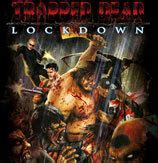New-MgBetaTeamChannelMessage
-OnBehalfOf
chatMessageFromIdentitySet
-PolicyViolation
chatMessagePolicyViolation
To construct, see NOTES section for POLICYVIOLATION properties and create a hash table.
-ProgressAction
{{ Fill ProgressAction Description }}
-Reactions
Reactions for this chat message (for example, Like).
To construct, see NOTES section for REACTIONS properties and create a hash table.
-Replies
Replies for a specified message.
Supports $expand for channel messages.
To construct, see NOTES section for REPLIES properties and create a hash table.
-ReplyToId
Read-only.
ID of the parent chat message or root chat message of the thread.
(Only applies to chat messages in channels, not chats.)
-ResponseHeadersVariable
Optional Response Headers Variable.
-Subject
The subject of the chat message, in plaintext.
-Summary
Summary text of the chat message that could be used for push notifications and summary views or fall back views.
Only applies to channel chat messages, not chat messages in a chat.
-TeamId
The unique identifier of team
-WebUrl
Read-only.
Link to the message in Microsoft Teams.
-Confirm
Prompts you for confirmation before running the cmdlet.
-WhatIf
Shows what would happen if the cmdlet runs.
The cmdlet is not run.
CommonParameters
This cmdlet supports the common parameters: -Debug, -ErrorAction, -ErrorVariable, -InformationAction, -InformationVariable, -OutVariable, -OutBuffer, -PipelineVariable, -Verbose, -WarningAction, and -WarningVariable. For more information, see about_CommonParameters.
INPUTS
Microsoft.Graph.Beta.PowerShell.Models.IMicrosoftGraphChatMessage
Microsoft.Graph.Beta.PowerShell.Models.ITeamsIdentity
System.Collections.IDictionary
OUTPUTS
Microsoft.Graph.Beta.PowerShell.Models.IMicrosoftGraphChatMessage
NOTES
COMPLEX PARAMETER PROPERTIES
To create the parameters described below, construct a hash table containing the appropriate properties.
For information on hash tables, run Get-Help about_Hash_Tables.
ATTACHMENTS []: References to attached objects like files, tabs, meetings etc.
: The content of the attachment.
If the attachment is a rich card, set the property to the rich card object.
This property and contentUrl are mutually exclusive.
: The media type of the content attachment.
It can have the following values: reference: Attachment is a link to another file.
Populate the contentURL with the link to the object.Any contentType that is supported by the Bot Framework's Attachment object.application/vnd.microsoft.card.codesnippet: A code snippet.
application/vnd.microsoft.card.announcement: An announcement header.
: The URL for the content of the attachment.
: Read-only.
The unique id of the attachment.
: Name of the attachment.
: The ID of the Teams app that is associated with the attachment.
The property is used to attribute a Teams message card to the specified app.
: The URL to a thumbnail image that the channel can use if it supports using an alternative, smaller form of content or contentUrl.
For example, if you set contentType to application/word and set contentUrl to the location of the Word document, you might include a thumbnail image that represents the document.
The channel could display the thumbnail image instead of the document.
When the user selects the image, the channel would open the document.
BODY : itemBody
: This indicates any property can be added to this object.
: The content of the item.
: bodyType
BODYPARAMETER : chatMessage
: This indicates any property can be added to this object.
: The unique identifier for an entity.
Read-only.
[]: References to attached objects like files, tabs, meetings etc.
: The content of the attachment.
If the attachment is a rich card, set the property to the rich card object.
This property and contentUrl are mutually exclusive.
: The media type of the content attachment.
It can have the following values: reference: Attachment is a link to another file.
Populate the contentURL with the link to the object.Any contentType that is supported by the Bot Framework's Attachment object.application/vnd.microsoft.card.codesnippet: A code snippet.
application/vnd.microsoft.card.announcement: An announcement header.
: The URL for the content of the attachment.
: Read-only.
The unique id of the attachment.
: Name of the attachment.
: The ID of the Teams app that is associated with the attachment.
The property is used to attribute a Teams message card to the specified app.